Click 'Sign in' on the top right of the screen. If you are already signed into your Surefire profile, just select the "Help Center" link from the dropdown after clicking your name.
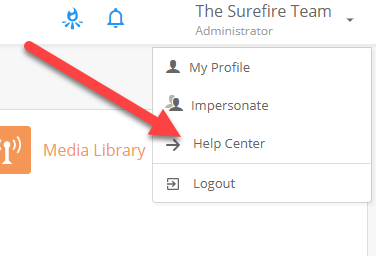
Once you've clicked 'Sign in,' you'll be taken to a screen that appears to take your Surefire account log-in.
This page shares the same login credentials as your Surefire profile username and password. Once your credentials are input, you will be brought right back to our Help Center and you'll have access to all of the Surefire help articles.